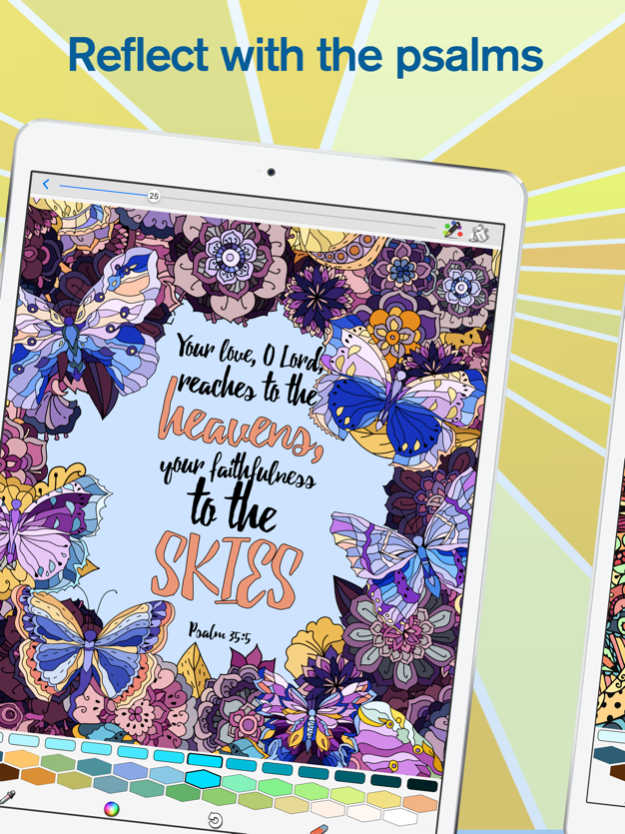Christian Coloring 1.12
Continue to app
Free Version
Publisher Description
Christian Coloring takes 50 beautiful psalms and incorporates them with professional pictures to provide verses for meditation.
This app combines coloring and religious reflection into a soothing and rewarding activity.
Mindful coloring is a great way to relax and be creative with a quick five minute fix, or for many hours of pleasure.
You can fill with a tap, or paint with strokes. There is an unlimited color palette to choose from, and different brush widths available.
If you make a mistake, unlike a book, just undo it and carry on. Or simply rub out the bits you don't want.
There are plenty of free pictures to try, with all features enabled, and no time limits to worry about.
Christian Coloring is suitable for all ages.
Features:
- 50 high resolution pictures
- iPad support
- flood fill mode to tap and fill
- brush mode to draw freehand
- large range of brush widths
- unlimited palettes
- undo feature
- eraser
- color pipette for easy color matching
- fully enabled features for all users, to try before you buy
Nov 8, 2019
Version 1.12
Fixed the faulty pipette / color picker.
About Christian Coloring
Christian Coloring is a free app for iOS published in the Food & Drink list of apps, part of Home & Hobby.
The company that develops Christian Coloring is Teazel. The latest version released by its developer is 1.12.
To install Christian Coloring on your iOS device, just click the green Continue To App button above to start the installation process. The app is listed on our website since 2019-11-08 and was downloaded 0 times. We have already checked if the download link is safe, however for your own protection we recommend that you scan the downloaded app with your antivirus. Your antivirus may detect the Christian Coloring as malware if the download link is broken.
How to install Christian Coloring on your iOS device:
- Click on the Continue To App button on our website. This will redirect you to the App Store.
- Once the Christian Coloring is shown in the iTunes listing of your iOS device, you can start its download and installation. Tap on the GET button to the right of the app to start downloading it.
- If you are not logged-in the iOS appstore app, you'll be prompted for your your Apple ID and/or password.
- After Christian Coloring is downloaded, you'll see an INSTALL button to the right. Tap on it to start the actual installation of the iOS app.
- Once installation is finished you can tap on the OPEN button to start it. Its icon will also be added to your device home screen.